In the digital age, where smartphones have become an indispensable part of our lives, understanding the intricacies of the applications that power these devices is crucial. One of the most common terms you might come across in the world of Android is “APK.” But what exactly is an APK, and why should you care? In this comprehensive guide, we will explore everything you need to know about APKs, their uses, benefits, risks, and much more. By the end of this guide, you’ll have a thorough understanding of APKs and how they fit into the broader Android ecosystem.
What is an APK?
Definition and Purpose of an APK
An APK, or Android Package Kit, is the file format used by the Android operating system for the distribution and installation of mobile applications. Much like a .exe file on Windows, an APK file is a package that contains all the necessary components for an app to run on an Android device. These components include the app’s code, resources, assets, certificates, and manifest files.
The primary purpose of an APK file is to make it easier to distribute and install applications outside of the Google Play Store. While the Play Store is the official app distribution platform for Android, there are numerous reasons why users might want to download APK files from other sources. Understanding these reasons and how APKs function is essential for anyone using an Android device.
Components of an APK File
An APK file is essentially a compressed archive that contains various files and directories. Here are the key components of an APK:
- META-INF/: Contains the manifest file, signature, and other related files.
- lib/: Directory holding the compiled code that is specific to a software layer of a processor.
- res/: Contains resources that are not compiled into resources.arsc (like images).
- assets/: Raw files bundled with the app.
- AndroidManifest.xml: Describes the essential information about the app, such as the package name, version, permissions, and activities.
- classes.dex: The compiled Java code that runs on the Android device.
- resources.arc: Contains the precompiled resources, such as strings.
Understanding these components is crucial for anyone looking to delve deeper into the workings of Android applications.
Why Use APK Files?
Advantages of Using APKs
There are several reasons why someone might choose to download and install APK files rather than using the Google Play Store:
- Access to the Latest Updates: Often, app developers release updates on their websites before they reach the Play Store. Downloading the APK can give you access to the latest features and fixes without waiting for the official Play Store update.
- Geo-Restricted Apps: Some apps are not available in certain regions. By downloading the APK, users can bypass these restrictions and access apps that are otherwise unavailable in their country.
- App Availability: Sometimes, apps get removed from the Play Store due to policy violations or other issues. If you still want to use these apps, APKs are the only way to install them.
- No Google Play Services: On some Android devices, particularly those using custom ROMs or certain Chinese brands, Google Play Services are not available. In such cases, APKs become the only way to install apps.
Risks Associated with APKs
While APKs offer several advantages, they are not without risks. Here are some of the potential downsides:
- Security Risks: APK files from untrusted sources can be malicious, containing viruses or malware that can harm your device or steal your data.
- Lack of Automatic Updates: When you install an app via an APK, you won’t receive automatic updates. You’ll need to manually download and install each new version.
- Potential for Banned or Modified Apps: Some APK files might be modified versions of apps that include additional (often unwanted) features, like ads or even malware.
To mitigate these risks, it’s essential to download APK files from reputable sources and ensure that you have robust security measures in place on your device.
How to Install APK Files on Your Android Device
Step-by-Step Installation Guide
Installing an APK file on your Android device is a straightforward process, but it does require changing a few settings. Here’s a step-by-step guide:
- Enable Unknown Sources:
- Go to Settings > Security (or Privacy).
- Find the option for Unknown Sources and enable it. This allows you to install apps from sources other than the Google Play Store.
- Download the APK File:
- Use a trusted website to download the APK file to your device. It’s important to ensure that the site is reputable to avoid downloading malicious software.
- Locate the APK File:
- Once downloaded, open your file manager and locate the APK file in your Downloads folder or the location where you saved it.
- Install the APK:
- Tap on the APK file to start the installation process. You may be prompted to grant certain permissions. Review these carefully before proceeding.
- Complete the Installation:
- After the installation is complete, you can open the app directly from the installation screen or find it in your app drawer.
Troubleshooting Common Issues
Sometimes, you might encounter issues while installing an APK. Here are some common problems and how to fix them:
- Parsing Error: This error typically occurs if the APK file is corrupted or incompatible with your device. Ensure you’re downloading the correct version for your device.
- Insufficient Storage: Make sure your device has enough storage space before attempting to install the APK. Free up space if necessary.
- Security Warnings: If your device warns you about installing the APK, double-check the source. If you trust the source, you can proceed, but be cautious.
Are APKs Legal and Safe?
Legal Considerations
APKs are legal to download and install if the app in question is freely distributed by the developer. However, downloading APKs for paid apps, pirated content, or apps that have been modified without the developer’s consent is illegal and can have serious legal consequences.
It’s crucial to respect intellectual property rights and only download APKs from trusted legitimate sources. Avoid websites that distribute pirated software or modified apps, as these often pose significant security risks.
Safety Measures
To ensure your device’s safety when using APKs:
- Download from Reputable Sources: Stick to well-known APK websites or the app developer’s official website.
- Use Antivirus Software: Install a reliable antivirus app on your device to scan APK files before installation.
- Check App Permissions: Before installing, review the permissions requested by the app. Be wary of apps asking for more access than they reasonably need.
By following these guidelines, you can enjoy the benefits of APKs while minimizing the associated risks.
Conclusion
Understanding APKs is essential for any Android user, whether you’re a novice or a seasoned tech enthusiast. APKs offer a level of flexibility and freedom that is not always available through the Google Play Store, allowing you to access a broader range of apps and the latest updates before they officially roll out. However, with this freedom comes responsibility. Always be cautious about where you download APK files and be aware of the potential risks involved.
By following the advice and steps outlined in this guide, you can safely explore the world of APKs and make the most of your Android device. Whether you’re looking to access geo-restricted apps, install the latest updates ahead of time, or simply understand more about how Android apps work, this guide has you covered.














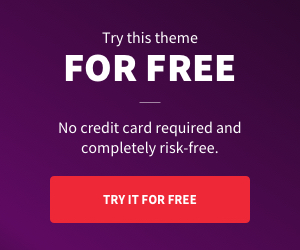



















Add comment